If you aren’t getting the results you expect from Display Posts, it could be due to another plugin or your theme modifying the query. The best way to troubleshoot these issues is with the Health Check plugin.
Health Check lets you disable all plugins and change your theme for your user only. This means you can test how Display Posts works with other plugins deactivated without affecting your site for visitors.
Once you have installed Health Check, go to your main Plugins page and click the “Troubleshoot” link next to Display Posts:
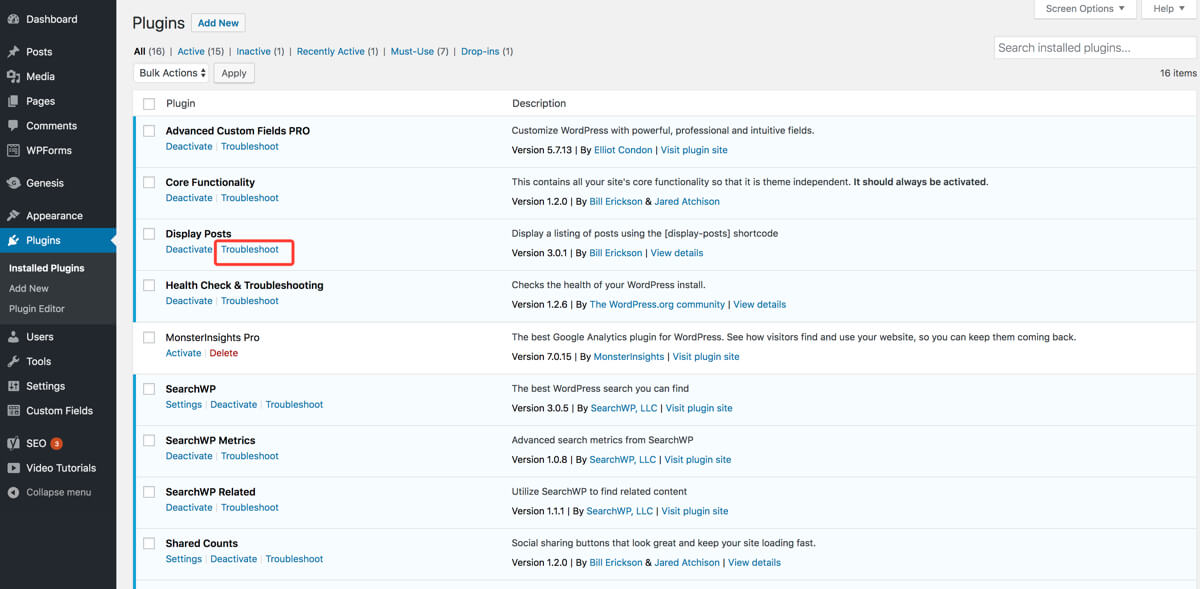
Your site will then be in Troubleshooting mode, with all plugins except Display Posts disabled for you only.
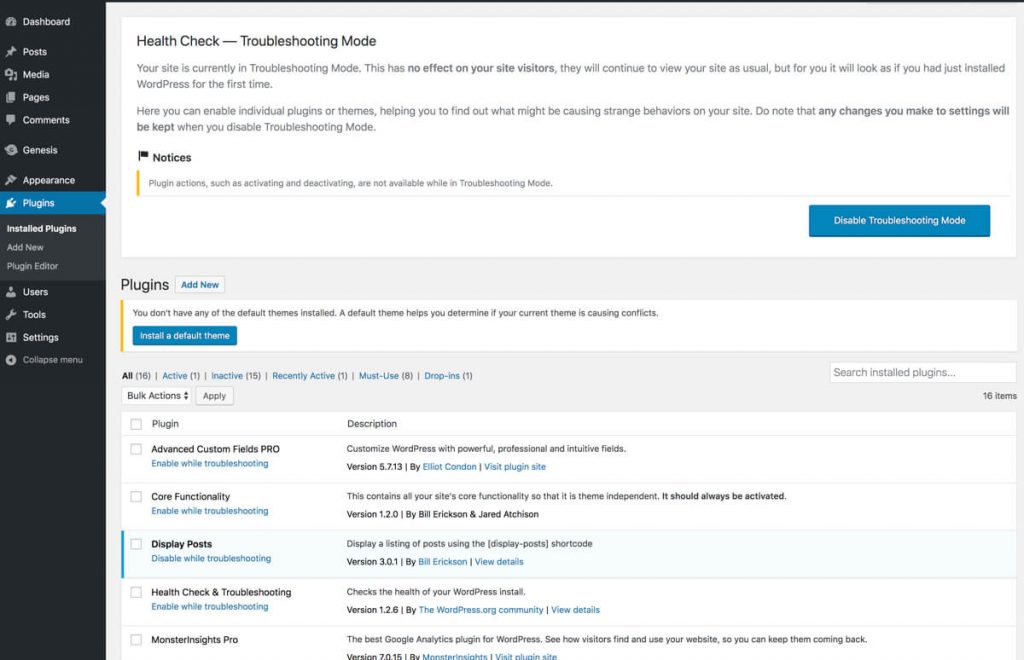
Go to your page using Display Posts and see if this fixed the issue.
If it does fix the issue
Go back to the Plugins page and click “Enable while troubleshooting” under a plugin, then go back to the page with Display Posts and see if it still works. Keep doing this until you see your original issue reappear – when it does, you’ll know which plugin is causing the conflict.
If it does not fix the issue
Troubleshooting mode will also switch to a default theme if available. If you don’t have a default WordPress theme installed, you’ll see a notice (shown above) to “Install a default theme”. Try installing a default theme and see if that fixes the issue. If it does, you know the conflict is with your theme.